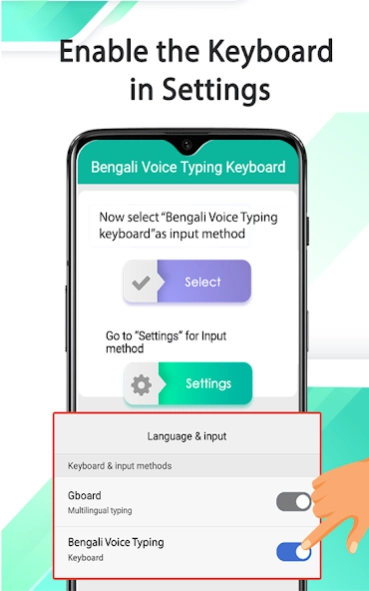Bangla Voice Typing Keyboard 3.8
Free Version
Publisher Description
Bangla Voice Typing Keyboard - Speak to type Bengali language with Bangla voice typing keyboard
Bengali voice typing keyboard provides you the opportunity to send text through speech. The user interface and functionality of the Bangla voice keyboard is easy to interact and contains no complexity. It converts speech to text through its voice recognition function. It enables the user to send Bengali text quickly without doing any effort for typing it. It has no limitations, and you can convert speech to text through Bengali voice typing as much as you want to send.
The Bangla keyboard with voice input can also be utilized at any social media apps, email and for SMS. To text in Bengali, it also offers a keyboard with Bangla translator to type with all the Bengali alphabets.
The Bengali or Bangladeshi speaking keyboard is developed for the people that speak Bengali language and like to operate and text in it. Therefore, it is the best voice typing app for use to get rid of traditional way of writing text.
One can send long texts effortlessly in Bengali language by just speaking the message he/she wants to send. It will automatically convert the spoken Bengali words into text by recognizing the voice. In this way, it will be easier for the person to focus on thoughts rather on keyboard while texting.
Bangla voice typing with Translator Features:
- You can write Bangla Text with the help of a fancy key on Bengali speech keyboard.
- Share your thoughts and cute emoji’s fun fonts with your friends by using Bengali typing Bangla smart word keyboard 2020.
- The Bangla language keyboard is the great combination of typing keyboard symbols, word flow, smiley central, fun emoji and functionality.
- You can convert text from Bangla to English in Bengali keyboard app.
How to Use the App?
Step#1
Download the app from the google play store.
Step#2
Open the app and allow the Bengali keyboard to get access in your device.
Step#3
Click on enable button and choose the Bengali Voice typing Keyboard from available options.
Step#4
Open any app and use Bengali keyboard for speech to text.
Note: To disable the keyboard with Bengali language voice input, open the app and click over the disable button.
This voice typing keyboard works as default keyboard in android phones/tablets to write Bangla and English together. Very easy to switch from Bangla to English or from English to Bangla. 😍
And for safety and security, we do not save any keystroke on the phone. So, it is 100% safe, reliable, and fast Bangla typing solution for you daily need. 😍
Just tap on the mic and speak the message you want to send. Moreover, the converted text can also be utilized for the other apps. It is great for the users with the busy schedule with less time in offering for chatting and other purposes. The Bengali voice typing app has an easier to use interface and settings features which can be done in few simple steps.
Now Bangla voice messaging is much easier using this Bangla Keyboard for android phone and tablets. Share Bangla text as well as Bangla number like cricket score and internet MB. 😍
Type from English to Bangla language
✔Write words or sentences in English
✔Enable fast conversion from English to Bangla
✔Send/share/Forward the Bangla text and translation
Type in Bangla Voice only
✔Tap to enable Bangla alphabets and characters
✔Type words or sentences in Bangla language
✔You’re good to go!
About Bangla Voice Typing Keyboard
Bangla Voice Typing Keyboard is a free app for Android published in the Telephony list of apps, part of Communications.
The company that develops Bangla Voice Typing Keyboard is Nazmain Apps. The latest version released by its developer is 3.8. This app was rated by 1 users of our site and has an average rating of 5.0.
To install Bangla Voice Typing Keyboard on your Android device, just click the green Continue To App button above to start the installation process. The app is listed on our website since 2023-01-25 and was downloaded 57 times. We have already checked if the download link is safe, however for your own protection we recommend that you scan the downloaded app with your antivirus. Your antivirus may detect the Bangla Voice Typing Keyboard as malware as malware if the download link to com.voicekeyboard.bangla.speechtyping is broken.
How to install Bangla Voice Typing Keyboard on your Android device:
- Click on the Continue To App button on our website. This will redirect you to Google Play.
- Once the Bangla Voice Typing Keyboard is shown in the Google Play listing of your Android device, you can start its download and installation. Tap on the Install button located below the search bar and to the right of the app icon.
- A pop-up window with the permissions required by Bangla Voice Typing Keyboard will be shown. Click on Accept to continue the process.
- Bangla Voice Typing Keyboard will be downloaded onto your device, displaying a progress. Once the download completes, the installation will start and you'll get a notification after the installation is finished.